FvwmIdent
To launch FvwmIdent, you need to issue the following Module command
to fvwm via a menu item, key binding, and so on.
Module FvwmIdent
Once run, use the mouse to select a window and a new window will open
containing information about the window that can be useful when configuring
or debugging fvwm. The class or resource of a window can be used to help
better know what names to use when applying Styles to the window. It also
contains other information such as its window id, current size and location,
current state, which layer it is on, and so forth. Below is a screen shot
of using FvwmIdent to identify FvwmIdent, to show what information to expect.
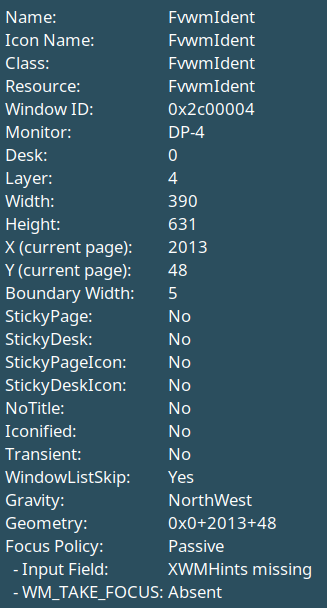
FvwmIdent can either be used as above, where you click on which window to identify, or used in a window context menu that can will identify the associated window without having to click on it. For example, the default configuration binds to a menu to the windows listed in the FvwmIconMan that opens with a right click. Selecting identify from that menu will run FvwmIdent on the associated window. You can also identify windows using conditional commands. For example to identify the next xterm, use:
Next (xterm) Module FvwmIdent