CDE Decoration Example
This example will configure your windows to look like the CDE desktop.
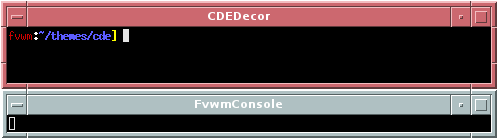
This is a Decor that doesn’t require any images and can be done with the effects built into Fvwm.
To use this decor first configure the Colorsets
# 1 - Inactive Windows
# 2 - Active Window
# 3 - Inactive Windows Borders
# 4 - Active Windows Borders
Colorset 1 fg white, bg #afbdc07ac200
Colorset 2 fg white, bg #cc0068006f00
Colorset 3 fg white, bg #afbdc07ac200
Colorset 4 fg white, bg #cc0068006f00
Next we need to Bind actions to the window buttons (so they show up on the decor). This decor uses use locations 1, 4 and 2
# Window Button Locations [1 Title 42]
Mouse 1 4 A Iconify
Mouse 1 2 A Maximize
Mouse 1 1 A Menu MenuWindowOps
Then define the Decor:
AddToDecor CDEDecor
+ TitleStyle AllInactive -- Raised
+ TitleStyle AllActive -- Raised
+ ButtonStyle All Simple -- UseTitleStyle
+ BorderStyle Simple
+ TitleStyle Centered -- Raised
+ ButtonStyle All -- Raised
+ AddButtonStyle 1 Vector 3 23x58@0 77x58@0 77x42@0
+ AddButtonStyle 1 Vector 3 23x58@1 23x42@1 77x42@1
+ AddButtonStyle 2 Vector 3 21x79@0 79x79@0 79x21@0
+ AddButtonStyle 2 Vector 3 21x79@1 21x21@1 79x21@1
+ AddButtonStyle 4 Vector 3 42x58@0 58x58@0 58x42@0
+ AddButtonStyle 4 Vector 3 42x58@1 42x42@1 58x42@1
+ TitleStyle Height MinHeight 20
Last we need the Styles for the windows to use CDEDecor, the Colorsets and some other settings.
Style * Colorset 1, HilightColorset 2, \
BorderColorset 3, HilightBorderColorset 4, \
BorderWidth 5, HandleWidth 5, \
MWMBorder, DepressableBorder, \
MWMButtons, UseDecor CDEDecor
Color Themes
This Decor was adopted from fvwm-themes which contained many color themes that went with it. These themes can be found here. Follow those instructions to create a menu that can change between the different color themes.